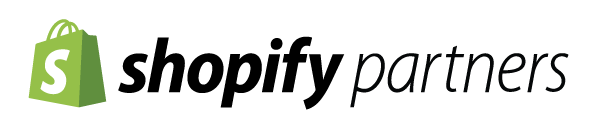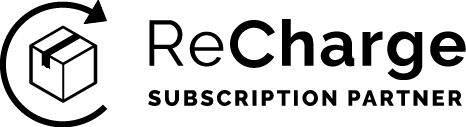What is Ajax-cart for Shopify?
Ajax-cart for Shopify is a big project to bring some of the most wanted features to the Shopify cart page. This page is also known as the basket screen. Its the screen where you review and make changes to the items in your basket before checking out. The goal is to increase conversions by making this important step as seamless as possible.
Top Features
Not only can your visitors enter their coupon codes on the cart screen, but since we have Ajax, they get a calculated discount in a couple seconds without reloading the webpage.
Popups are all optional and the discount field can always be shown, always hidden or only displayed when there is no discount applied.
If you'd like to see what's required in order to install Ajax-cart and to get some good information regarding what's possible View our Documentation
If you're ready to take the next step, lets see if Ajax-cart is a good fit for your store and press the Shop Review Request button below.